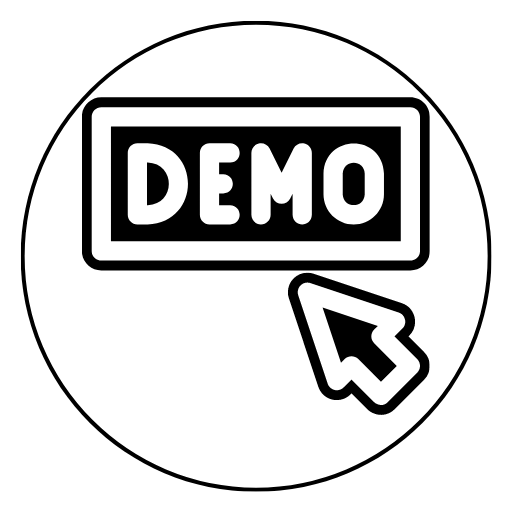Managing a multi-author WordPress site can be quite the challenge, even for the most seasoned webmasters. Juggling multiple authors, their posts, and editorial workflows can quickly become overwhelming. Thankfully, there’s no shortage of plugins designed specifically to streamline this process and make your life easier.
As an expert in the field, I’ve compiled a list of top plugins that’ll help you effortlessly manage your multi-author WordPress platform. In this article, we’ll explore these essential tools that every multi-author website should have in its arsenal.
From managing user roles and permissions to simplifying editorial workflows and collaboration, these plugins will not only save you time but also ensure consistency across your content. Whether you’re new to multi-author management or a seasoned pro looking to optimize your operations further, I’m confident that these recommendations will help transform your site into an efficient and well-oiled machine.
Assigning User Roles And Permissions
Managing a multi-author WordPress site can be quite challenging, especially when it comes to assigning user roles and permissions. It is essential to have a clear understanding of the different user roles available in WordPress and their respective capabilities. This not only ensures smooth collaboration among authors but also helps maintain the security and integrity of your website.
One key aspect of streamlining this process is investing time in user training, as it familiarizes your team members with their designated roles and responsibilities. A well-structured permission customization strategy can significantly reduce the chances of errors or unauthorized access on your website.
By default, WordPress offers five user roles: Administrator, Editor, Author, Contributor, and Subscriber. Each role comes with a predefined set of capabilities that determine what actions users can perform on the website. However, these default settings may not always cater to your unique requirements. In such cases, you can utilize plugins like User Role Editor or Members to modify the existing roles or create new ones tailored to your needs.
It is crucial to strike the right balance between granting appropriate access levels and maintaining control over sensitive areas of your site. Regularly reviewing and updating user permissions will ensure that only authorized personnel have access to specific features and functions. Furthermore, always encourage open communication among team members so that any concerns or issues related to role assignments are addressed promptly.
By implementing these best practices for assigning user roles and permissions on your multi-author WordPress site, you will undoubtedly enhance efficiency while maintaining a secure environment for content creation and management.
Enhancing Editorial Workflows
Ah, the sweet symphony of a well-oiled editorial machine! You can almost hear it humming along as authors, editors, and publishers work in perfect harmony.
One of the key elements to achieving this nirvana-like state is enhancing your editorial workflows. This not only helps maintain consistency across multiple authors but also significantly boosts productivity within your team.
With the right set of plugins at your disposal, you can streamline multi-author WordPress management and achieve workflow automation for ultimate editorial efficiency.
When it comes to selecting plugins that enhance editorial workflows, you need tools that support real-time collaboration and offer advanced content scheduling capabilities.
For instance, Edit Flow is a popular choice among WordPress users as it provides an excellent platform for managing multi-author publishing projects. This plugin offers custom statuses, calendar views, threaded commenting for editor-to-writer communication, and much more.
Another great option is Oasis Workflow which automates your publishing process by allowing you to design custom workflows tailored to your team’s specific requirements.
Not only do these plugins optimize your team’s workflow but they also ensure that everyone remains on the same page throughout the entire publishing process. By utilizing features such as centralized dashboards and notifications systems, these tools facilitate seamless communication between all parties involved in content creation and editing.
This ultimately leads to a more efficient and cohesive editorial experience for both writers and editors alike – all without having to sacrifice quality or control over content output.
So go ahead – take charge of your multi-author WordPress management with plugins that elevate your editorial workflows to new heights of excellence!
Facilitating Author Collaboration
Facilitating author collaboration is essential for multi-author WordPress management, as it not only streamlines the content creation process but also ensures consistency in quality and tone throughout your website.
One aspect of collaboration that often poses challenges is co-author communication. With authors working on different schedules and possibly from various locations, it is crucial to establish a system that allows them to effectively communicate and share ideas while working on a piece together.
One way to enable seamless co-author communication is by leveraging document versioning features offered by various plugins. Document versioning allows authors to see changes made by others in real-time, track revisions, compare versions, and revert to previous drafts if necessary. By using these tools, authors can collaborate efficiently without the risk of losing previous work or overwriting each other’s contributions.
Furthermore, this feature provides an organized approach to editing drafts, making it easier for authors to review and finalize their work collectively.
To enhance the collaborative experience on your WordPress website further, consider integrating project management tools that offer features specifically designed for multi-author content teams. These solutions can facilitate task assignment, deadlines tracking, progress monitoring, and feedback exchange among team members.
By implementing such tools along with the aforementioned document versioning systems, you can create an efficient workflow that streamlines multi-author WordPress management and fosters a cooperative environment where your team members can thrive creatively.
Simplifying Content Scheduling
Having explored the tools to facilitate author collaboration, it is imperative to discuss another crucial aspect of multi-author WordPress management: simplifying content scheduling.
An efficient content scheduling system not only ensures timely publication of articles but also helps in maintaining a consistent posting frequency. By streamlining this process, you can make sure that your team works cohesively and effectively while adhering to deadlines.
Efficient communication plays a significant role in managing content schedules for multi-author websites. To ensure that all authors are on the same page, you can use plugins like Editorial Calendar and CoSchedule.
Editorial Calendar provides an overview of your entire content schedule, allowing you to manage drafts, post dates, and publication times with ease. CoSchedule, on the other hand, offers more advanced features such as deadline tracking and task assignment. This plugin enables you to create a unified editorial calendar for your team, helping them stay organized and informed about upcoming tasks.
Another excellent tool for simplifying content scheduling is PublishPress. With its powerful calendar view and custom statuses feature, PublishPress allows you to visualize your publishing workflow effortlessly. It also includes email notifications and reminders for authors or editors when their tasks are due.
This way, everyone in the team is aware of their responsibilities and can focus on producing high-quality content without worrying about missing deadlines or overlapping assignments. By incorporating these plugins into your multi-author WordPress management strategy, you can create a well-organized and productive environment for all members of your writing team.
Monitoring Author Performance And Analytics
Keeping track of your authors’ performance and analyzing their contributions is crucial for any multi-author WordPress site. Not only does it help you ensure that your content meets the highest standards, but it also plays a significant role in author retention and performance improvement.
By monitoring your authors’ productivity and engagement, you can identify potential issues early on and provide the necessary support to help them thrive in their roles. There is an array of tools available for evaluating author performance and collecting valuable analytics data on your WordPress site. These tools can help you gain insights into various aspects such as the number of articles published, time spent on writing, social media engagement, and more.
Some popular plugins for tracking author performance include Google Analytics by MonsterInsights, CoSchedule, Edit Flow, PublishPress, and Post Pay Counter. Leveraging these plugins will enable you to make informed decisions about managing your team effectively.
Investing time and resources into monitoring author performance not only benefits the individuals but also contributes to the overall success of your multi-author WordPress site. A well-managed team leads to higher-quality content, increased reader engagement, and ultimately better search engine rankings.
So don’t wait any longer; start implementing these powerful tools today to streamline your multi-author management process while fostering a productive work environment for all team members involved.
Conclusion
In conclusion, managing a multi-author WordPress website can be quite challenging without the right tools. By utilizing top plugins for user roles and permissions, editorial workflows, author collaboration, content scheduling, and performance analytics, you’ll not only streamline your management process but also create a more efficient and collaborative environment for your team.
As experts in the field, we highly recommend exploring these plugins to enhance your multi-author WordPress management experience.
Remember that every team is different, so don’t hesitate to experiment with various solutions to find the perfect fit for your unique needs.