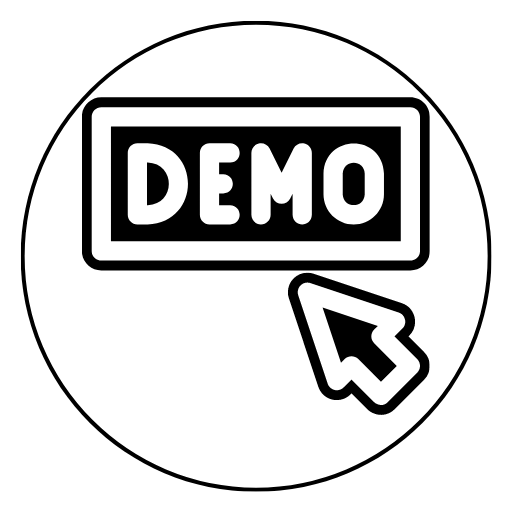In today’s visually-driven digital world, it’s more important than ever to ensure that the images we use in our content are not only eye-catching but appropriately sized as well. As a seasoned expert in the field, I can’t emphasize enough how crucial it is to choose the right image size for optimal performance and user experience.
Whether you’re a blogger, marketer, or website owner, mastering this art will make a significant impact on your content’s success. But don’t worry – you’re not alone in this quest for image perfection. We’ve all been there: finding an amazing picture that perfectly complements our content, only to discover that it’s either too small or too large for its intended purpose.
It may seem like a minor issue at first glance, but trust me when I say that using improperly sized images can lead to slow-loading pages and frustrated users. In this article, we’ll explore the ins and outs of choosing the right image size for various types of content so you can avoid these pitfalls and deliver top-notch visuals every time.
Assessing Your Content’s Visual Needs
Assessing your content’s visual needs is a crucial step in determining the ideal image size for your project. As an expert in the field, it’s essential to consider factors such as visual consistency and content hierarchy when making this decision. By doing so, you can ensure that your images not only look great but also contribute effectively to the overall user experience.
Visual consistency plays a significant role in creating a cohesive and professional appearance across all elements of your content. This includes maintaining a consistent style, color palette, typography, and, importantly, image sizes. When selecting images for your project, consider how they will appear alongside existing visuals and strive for harmony between all components.
Content hierarchy is another vital consideration – ensuring that the most important information or focal points are emphasized through size, placement or contrast. Taking these factors into account can greatly improve the success of your content and its ability to engage users.
By carefully assessing your content’s visual needs before selecting image sizes, you can create an impactful design that communicates effectively with its intended audience. Don’t underestimate the importance of these considerations; striking the right balance will be instrumental in achieving an optimal outcome for both aesthetics and functionality.
Understanding Image Resolution And Dimensions
Having assessed your content’s visual needs, it is now crucial to delve deeper into the realm of image resolution and dimensions. Grasping these concepts will enable you to optimize your images for various platforms, ensuring that they appear sharp and professional.
Let’s debunk some common resolution misconceptions and explore how dimensions impact the overall look of your visuals.
Firstly, resolution refers to the number of pixels per inch (PPI) or dots per inch (DPI) in an image file. A higher resolution means more detail, whereas a lower resolution can result in a blurry or pixelated appearance. One common misconception is that increasing the resolution of an existing low-resolution image will improve its quality; however, this is not the case. Once an image has been created at a specific resolution, scaling it up will only result in stretching the existing pixels rather than adding new ones. To ensure high-quality visuals, always start with high-resolution source files whenever possible.
Now let’s examine how dimensions impact your images. Dimensions refer to the width and height of an image in pixels, which directly influence its size on digital screens as well as when printed. Choosing appropriate dimensions for your content depends on factors such as platform requirements, intended display size, and aspect ratio.
For example, social media platforms often have specific guidelines for profile pictures and banner images that dictate optimal dimensions for best results. When creating images for print materials like brochures or posters, keep in mind that larger dimensions are necessary to maintain quality at bigger sizes without appearing pixelated or distorted.
By understanding both image resolution and dimensions’ roles in creating visually appealing content, you’ll be better equipped to make informed decisions about optimizing your visuals for various uses and platforms.
Balancing File Size And Loading Speed
Picture this: a beautifully crafted website with engaging content and stunning visuals that load at an impressive speed, maintaining user interest while providing a smooth browsing experience.
This perfect balance between image quality and fast loading times is achievable by implementing image compression techniques and responsive design practices in your content creation process.
Image compression is a vital component in optimizing web images, as it reduces the overall file size without compromising on the visual quality of the image. By using tools like JPEG, PNG, or WebP format compressors, you can significantly decrease the file size of your images, allowing them to load faster on various devices and network connections.
Additionally, embracing responsive design ensures that your website’s layout adapts seamlessly to different screen sizes and resolutions, providing all users with an optimal viewing experience regardless of their device.
Striking the right balance between file size and loading speed should be a top priority for all content creators wanting to provide their audience with an enjoyable online experience. Through proper utilization of image compression methods and incorporating responsive design principles into your creative workflow, you can ensure that your visually rich content loads quickly across devices while retaining its visual appeal.
Remember, finding harmony between these two aspects not only improves user satisfaction but also contributes positively to search engine optimization efforts.
Adapting To Different Devices And Screen Sizes
Having explored the delicate balance between file size and loading speed, it’s crucial to shift our focus towards another vital aspect: ensuring your images adapt well to different devices and screen sizes.
In today’s world, people access online content from a multitude of gadgets, such as smartphones, tablets, laptops, and desktops. This makes device compatibility an indispensable factor when optimizing image sizes for your website or application.
Responsive design plays a significant role in achieving this goal. By implementing responsive design techniques, you can ensure that your images scale and adjust according to the screen size and resolution of the device being used. This guarantees an optimal viewing experience for users across various platforms without compromising image quality or causing slow page load times.
To achieve this seamless adaptation, it is essential to employ techniques such as CSS media queries, fluid grids, and flexible images.
Incorporating responsive design principles into your project not only enhances user experience but also improves overall device compatibility. A one-size-fits-all approach no longer suffices in the ever-evolving digital landscape; it’s imperative to tailor your content to meet the unique needs of each platform for better accessibility and engagement.
By taking these factors into consideration during the image optimization process, you’ll be able to deliver visually appealing content that caters to diverse audiences while maintaining efficiency in terms of loading speed and performance.
Best Practices For Image Optimization
A crucial aspect of ensuring that your images are of the right size for your content is optimizing them properly. This not only enhances user experience by reducing loading times but also improves your website’s search engine ranking.
With numerous optimization tools available, it can be overwhelming to navigate through the myriad options and find the ones best suited for your needs. Some popular image optimization tools include Adobe Photoshop, GIMP, TinyPNG, and ImageOptim. These tools enable you to compress and resize images effectively while maintaining visual quality.
Mastering compression techniques is vital for striking a balance between image quality and file size. Lossy compression reduces file sizes dramatically but may lead to a loss in image quality due to data removal during the process. On the other hand, lossless compression retains all original data while still reducing file size but not as significantly as lossy compression. The choice between these two methods depends on your priorities – if you require high-quality images with minimal compression artifacts, opt for lossless methods; if reducing file size is more critical for website performance, choose lossy techniques.
It’s important to remember that optimizing images isn’t just about using tools and techniques at your disposal; it’s also about understanding how they work together to create an optimal outcome. By familiarizing yourself with various optimization tools and mastering both lossy and lossless compression techniques, you’ll be well-equipped to create visually appealing content without compromising on load times or web performance.
Additionally, always consider factors such as screen resolution, device type, and connectivity when deciding on appropriate image sizes for your target audience.
Conclusion
In conclusion, it’s essential to carefully consider your content’s visual needs and understand image resolution and dimensions.
Striking the right balance between file size and loading speed will ensure a smooth user experience across various devices and screen sizes.
As an expert in the field, I recommend following best practices for image optimization.
By doing so, you’ll improve your content’s overall impact and help it stand out from the competition.
Don’t underestimate the power of a well-chosen image!